Are you looking to build WordPress website blog for your business or personal identity?
Hello Everyone, This is Hina! Professionally, I am digital marketing consultant and love to develop websites. I love blogging and encourage new people, professionals, entrepreneurs to start your own blog to create a unique and brandable persona identity.
Today I am writing this exclusive blog post for my lovely audience who want to learn WordPress step by step and looking for “How to build WordPress website or blogs”. It’s a free guide for beginners that will help to design your website/blog and you will also learn the techniques to grow organic blog traffic.
As you all know, I encourage people to build your website blog as it’s helpful for you to grow your professional credentials in long run. It’s simple, easy and 15 mins job to build a website with blog feature. In this way, you can professionally present your business to your audience. Website with a blog add stars to your blog content as in this way you will get organic traffic from the search engine that will stand out your reputation and make you unique among your competitors. But to run a blog successfully you have to be more consistent, composed and committed to your job.
In this step by step guide, I will show you how to build WordPress website and blog from scratch.
Before starting the topic, I want to clarify a query that many people asked me a question like why you encourage people to use WordPress as there is some other CMS or Website platforms are in the market to build the website?
My reply is simple; It’s an open source platform that is FREE and EASY TO USE. Even if you are a naive user like don’t have technical expertise you can still use it like a PRO just by taking few learning sessions that you can easily take on the internet. Similar to this post, as it will help you to build your website/blog and grow traffic.
So, let’s start now the step by step method to build the WordPress blog:
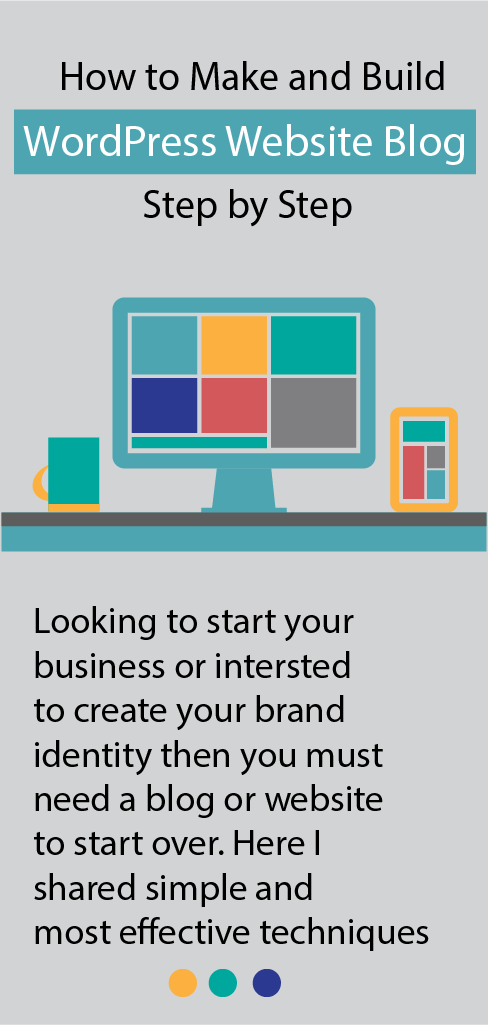
Build WordPress Website/Blog – Start From Here…
To start a website/blog, the main thing that you need is the website name and then you have to register that name in form of the domain that will be the main URL of your blog like (yourblogname.com).
Make sure your website name or URL (domain) should reflect the concept of your business niche. Like; if you are foodstuff company then your website name should be similar to that so the people can easily recognize your business through website name.
For convenience; I wrote some Unique blog name ideas with the domain name. You may have a look at these names as it could be beneficial for you to carve out the name of your website/blog. These names based on multiple categories so you can check it out as per your interest.
SEE ALSO: Starting a Blog Checklist – 19 Points For Smart Bloggers
How to Register Website Domain
To register website domain, you have two options.
- Keep your domain separate from Hosting (recommended due to security).
- You can register a domain with hosting package as it would be FREE.
If you want to go with option 1
Then you can visit Godaddy or NameCheap to register your domain. Visit any of the websites to register your domain.
Like; if you choose Namecheap.
- Go to website
- Write your website domain URL in ‘Search bar’
- If it’s Available then Add to Cart
- View Your Cart and move for the Checkout process.
For option 2, you will register a domain as a free purchase in Hosting package.
What is Web Hosting?
Web hosting is basically a service provided by blog hosting companies to get a space on their server where your website files will live and will be available online 24/7. It’s a foundation of your website so don’t make any compromises to choose a best hosting company for your website/blog.
Here are some Blog/Website Hosting Tips that will give you ideas to choose a perfect hosting company for your website.
If you want to know about Best Hosting Services in the market then you may have a look at my blog post.
How to Purchase Web Hosting + Free Domain Name
There are many options to purchase blog/website hosting but I personally recommend people to use Bluehost services as they are reputable, providing quality services and always available to solve technical queries. Here I want to emphasize that I don’t recommend a product or service which I didn’t use personally with the good user experience.
So, you can easily buy hosting service with Bluehost with free domain option. It will cost only $5.95/month for unlimited hosting space and bandwidth. Hosting cost will further reduce if you register hosting for 2 or more years.
I am sharing this ‘discount link’ that you can use to buy Bluehost WordPress Hosting Package.
Purchase Discount Hosting with BlueHost + Free Domain
Here I wrote, Step by step process that will help you to purchase hosting and complete the checkout process.
So, now I am happy that you have configured your website and time to start writing blog posts and Create Pages.
How To Create Website Pages
To Create Website pages, follow steps;
- Go to Dashboard,
- On Left Navigation.
- Choose Pages, and Click.
- Now write your page content.
- Publish page.
You can create your website pages like ‘About’, ‘Services’, ‘Contact’.
Next step is to start writing a blog post. But before that I want to recommend some plugins to install. Here are some recommended plugins that you need to install on your WordPress from Dashboard.
Recommended Plugin for WordPress
- Yoast SEO will help to write an SEO friendly or keyword-based post.
- Contact Form 7 to add a contact form to your blog.
- WP Fastest Cache to improve your website speed.
- Pin It Button will help to share your post on Pinterest.
- Add to Any Share Button to share your post on social media by your visitors.
How to Install Plugin:
To install plugin follow the below steps:
- Go to WordPress dashboard
- Choose ‘Plugin’ option.
- Click on ‘Add New’ to install new plugins.
- Write plugin name in search bar.
- Choose plugin and click ‘Install’.
- As it gets installed, ‘Activate’ the plugin.
How to Install Website/Blog Theme
Here, I am sharing free WordPress Theme option that you can easily upload to your website/blog and activate it to make it in action. Follow below steps to install blog theme.
- Go to your WordPress dashboard.
- From left navigation, choose Themes.
- Click on it and upload your blog theme here.
- You can explore the different theme from search option otherwise you can download Free Theme from fthemes and upload it.
Steps to Make Settings:
- Again, go to left navigation, and choose ‘Setting’ option.
- Click on General tab and add ‘Site Title’, URL, ‘Tagline’ and other details.
- In the same way, choose ‘Reading’ from Setting option and click on your latest post or static page.
- Now, number it. Like; how many posts do you want to make visible on the first page.
How to Write Blog Post
To write a blog post, simply go to ‘Dashboard’ and from left navigation choose ‘Post’ option. It will lead you to post writing page. it’s simple and easy to write a post here just similar to Word document. As you will spend little time here, you will easily know the formatting and other writing ways to make a good post.
So now I assume, you have written your first blog post :-) Be consistent and keep writing!
SEE ALSO: How to Choose Money Making Blog Topic Ideas
How to Do Blog SEO
SEO is basically a search engine optimization that creates your blog presence on a search engine to receive organic traffic. It’s a great way to get millions of views just by following the SEO best practices. To understand the SEO process in an easy way, you can follow this SEO Infographic to write SEO friendly blog post or website content.
Here are some more useful posts that can help you to manage your blog SEO:
Find Keywords for Blog SEO – Content Strategy
How to drive traffic to your website fast
Easy Way to improve blog post ranking
Speedup WordPress Website/Blog
To improve blog ranking, it’s important to make a speedy blog. Low response blog post never get ranked over search engine that means you will lose your organic traffic. There are so many reasons for slow or low response blog sites like bad coding of blog theme, heavy page size, non-optimized images and others. These are technical stuff so you have to analyze each and everything if you are experiencing low response time.
How to Check Website/Blog Speed
To check blog speed, you can go to GTMatrix and submit your website/blog URL there to find the speed and other technical details. By going through the report, you can easily fix the problems.
Here I wrote some tips to improve blog response rate that might help you:
15 Super Easy tips to speed up WordPress Site
Focus on WordPress Website/Blog Security
Improving blog security and protecting the blog from unwanted attempts is important to focus from day 1. In my blog post ‘Protect WordPress Website’, I wrote the necessary steps to improve blog security that you can go through to work step by step.
16 Easy Ways To Protect WordPress Website
You can also use WordPress Security Plugin to keep away from potential hacking attempts and penetration. Here are some that you can install to boost up security processes:
Website/Blog Branding
How your blog website looks like is more important to focus as it not only creates more people engagements but also attracts your audience to follow you due to compelling design. According to the current standards of branding, your blog website needs to show the fusion of some cool and vibrant colors with the clean and simple look. It should be comprehensive and non-messy in terms of reading.
How easy it is to find content from your blog is also an important factor to consider for effective blog search.
SEO friendly blog structure is another important point to consider.
You can manage all of the above features if you are using responsive, high quality and user-friendly WordPress theme.
How to Manage Time as Blogger with Full-Time Job
Many people quit blog after start because they feel it’s taking their sufficient time without benefit so they left. Sometimes it becomes difficult to manage blog if you are doing a full-time job but believe me you can continue your blogging if you effectively manage your time. Time management is important for bloggers so you can make your schedule and then it will be easy for you to run a blog successfully. Here I wrote some time management tips that will help you to manage your time and blog within the specified time frame. So, take a look at it!

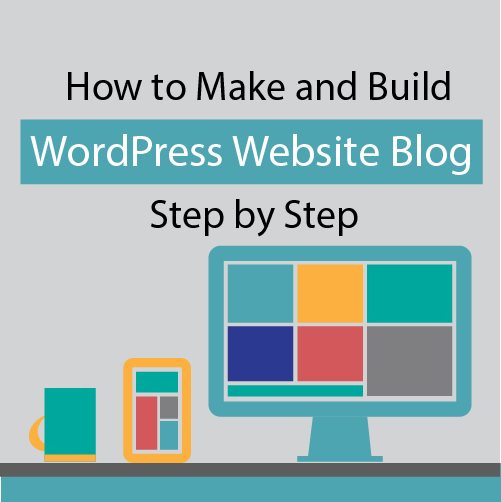
Leave A Comment