Looking at how to create your own logo with a professional touch then here is the step by step guide that will help you to design cool logo design for your business and startup. You can use this logo for professional branding and marketing purposes.
Logo design is an important part of your business. Basically its a presentation mark and identity that will engage your customers and clients. It needs to professionally design by following the logo standards.
In a realtime successful and failed startups rely on eye-catching and engaging business branding. Your customer first sees your business identity then makes the decision to start a business with you. So in short, your business identity (logo) needs to be unique, professional, and contemporary that can easily connect to the target audience.
Who Can Create a Logo?
Anyone who is going to kick off a new business or want to revamp an existing logo design. All you need to have a good concept in mind then you can put your idea on paper to digitally design the concept. That’s simple and easy to move forward…
What Makes a Good Logo?
To be very honest, good logo design needs to express your business niche. Before starting you can research a successful competitor’s logo within your niche. A simple and minimalist idea to design a logo by a naive designer is easy and will add value to your brand. So focus to make it simple and memorable.
I will suggest you have a look in my previous post ‘What makes a Good logo’ before starting your own logo. It will help you to move in the right direction by keeping professional tips on place.
How Much is the Logo Design Cost?
Logo design cost varies depending upon designer experience and creativity skills. It ranges from $5 to $10000 which shows a big difference. As a professional logo designer, I know the importance of design a logo by creating a complete branding kit to present the business. The small piece of the image can make or break the business. So designing needs to be strong and communicating.
Here I want to help those entrepreneurs who are tight in the budget so looking for the option to create a logo by itself. Whatever you are doing, just make sure to be professional even if you are designing yourself.
Here are a few points that need to remember:
Your logo should be:
- Vector
- Must be 300 PPI
- Code Mode should be CMYK
- You should have all the Logo File Formats
- Check Color Codes
- Must know about the Fonts
Here is a complete guide of logo design cost that will help you to hire economical designers around the world.
So now let’s get started with the design process step by step:
1) Tools and Software to Design Logo?
There are so many design tools in the market that you can use to design a logo but there is some standard software that you can use to design vector logos. Adobe Illustrator is the best and most recommended software for logo design. It allows you to create a professional vector logo.
You can easily download the 30 days trial version of adobe illustrator from the Adobe website.
To get more details about the logo design software. Explore this post.
There is also some free logo maker software in the market but I recommend you use the professional design software to create your own design.
2) Start With Logo Questionnaire (Design Brief)
Next is the logo design questionnaire (design brief) that will help to create a perfect logo. As you are doing your logo yourself so ask write a note on paper to list the logo specification.
Like;
- business name,
- tagline,
- design type (feminine, masculine or semi).
- Nature (simple, cool, playful, colored, gradient, etc)
- Icon addition
- font
- color preference
- Target audience
- Demographics
Here is my logo design questionnaire that I normally use to share with my client. You may have a look at it.
3) Make a Rough Sketch
Yes, it’s important to design a rough sketch on paper or a notebook. You don’t need to be an artist for designing. Try to incorporate your design thoughts on paper. It will give you a clear direction to create your design especially if you want something iconic.
Brainstorming is also important!
Use a pencil and draw your concept in different ways.
Try multiple ideas and select 2 or 3 or create the digital file.
4) Scan the Sketch and Import to Graphic Software
Now you can simply scan your design and import to design software.
For this, open Adobe Illustrator.
Create a new file.
Open the scan file.
Press Control 2 to lock the file.
5) Draw the Design
Now the next part is to draw the design. For this you will use the Pen tool for drawing.
Now click on the Pen tool on start design. (try to practice if you are using the first time).
Draw your design.
Add the font and you will get your logo.
Here is the step by step tutorial to learn the drawing using a pen tool.
6) Save a File with Recommended Logo File Formats
It’s an important part of getting and exporting your design. In my 10 years of design experience, I have met with many business owners who don’t have logo files with them. Somebody missed or someone didn’t ask the designer to send HD logo files with essential file formats.
Here are logo file formats that you need to have a copy of your design.
- AI file (Illustrator file)
- EPS file (Vector file)
- SVG
- JPG
- PNG (transparent)
So above is the guide to prepare for logo design creation. Now we are moving to create a sample logo step by step in Adobe Illustrator from start to finish.
Have a look! I hope it will help you to create your own logo.
Step by Step Video Tutorials to Design your Own Logo
- Open Adobe Illustrator
- Got to file, to create New file
- Now fill-up details. (Document Name, No of artboard, Size, Orientation, Printing mode & Resolution).
- Press Ok.
- Now the window will open with artboard.
- Take the text layer from the toolbar.
- To keep it simple and understandable, I am creating the Signature Style logo.
- Write the Name of business with desire font. (Here I used Stea font).
- Click on the name layer and convert to outline.
- Now using the gradient option, change the color of the font. (I used golden).
- In the same way, write the tagline or type of business.
- Now click on rectangular shape in the toolbar and pick the rectangle tool to create the background of logo.
- Drag a rectangle and change the color to black.
- Now create a small rectangle using the same rectangle tool.
- Go to object, choose path – offset path.
- Change the offset to 5 px and click ok.
- Now select both the rectangle layers.
- Go to Window, select pathfinder.
- Click on the extract option.
- It will convert the rectangle to a thin border.
- Now place the thin border to align with the business name and tagline.
- You can create the same thing with little addition in a circular format.
- Watch the video step by step to design your own logo.
So girls and guys, here are the ways to create a professional HD vector logo design. If you follow the steps then you can design your own logo free of cost. It requires a little effort if are new to this but it will give your quality design for your startup.
You can ask me if you have any questions.

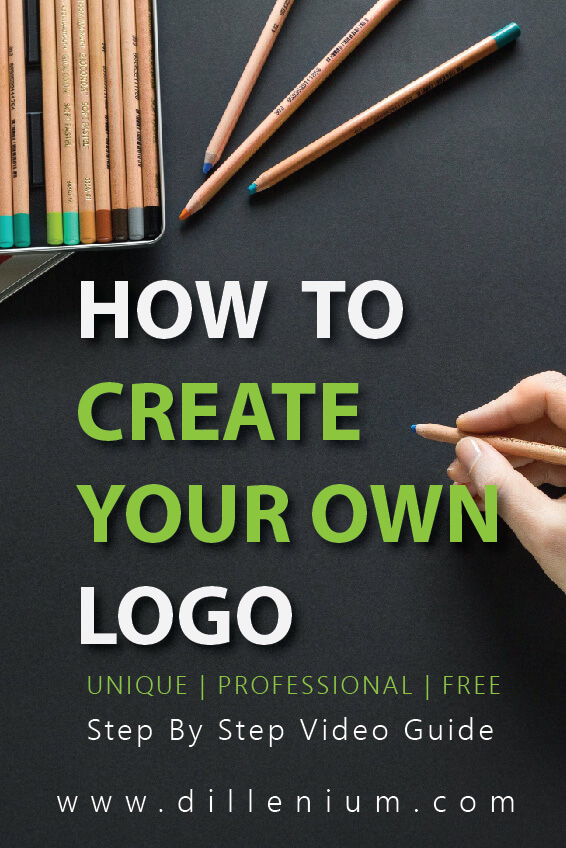
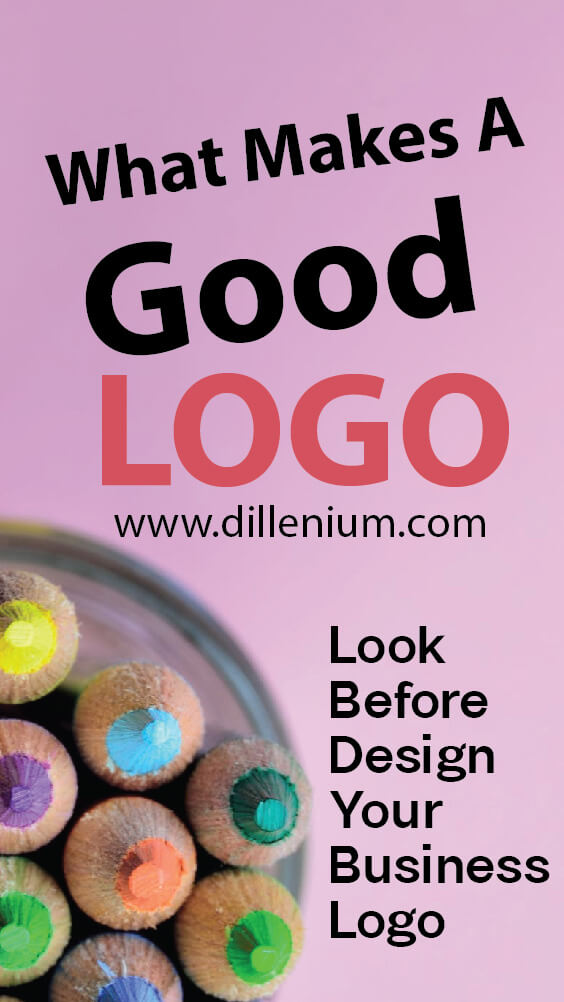
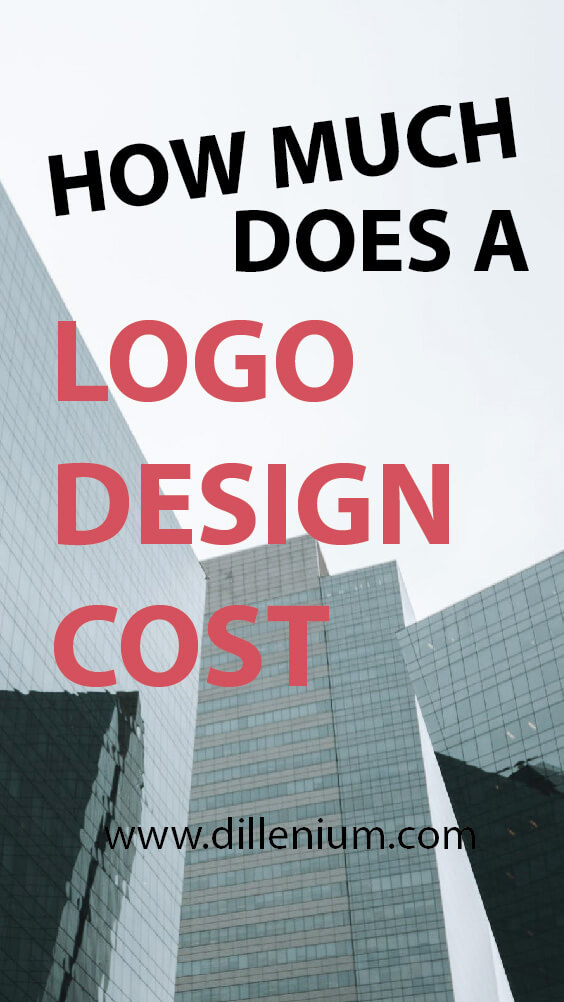
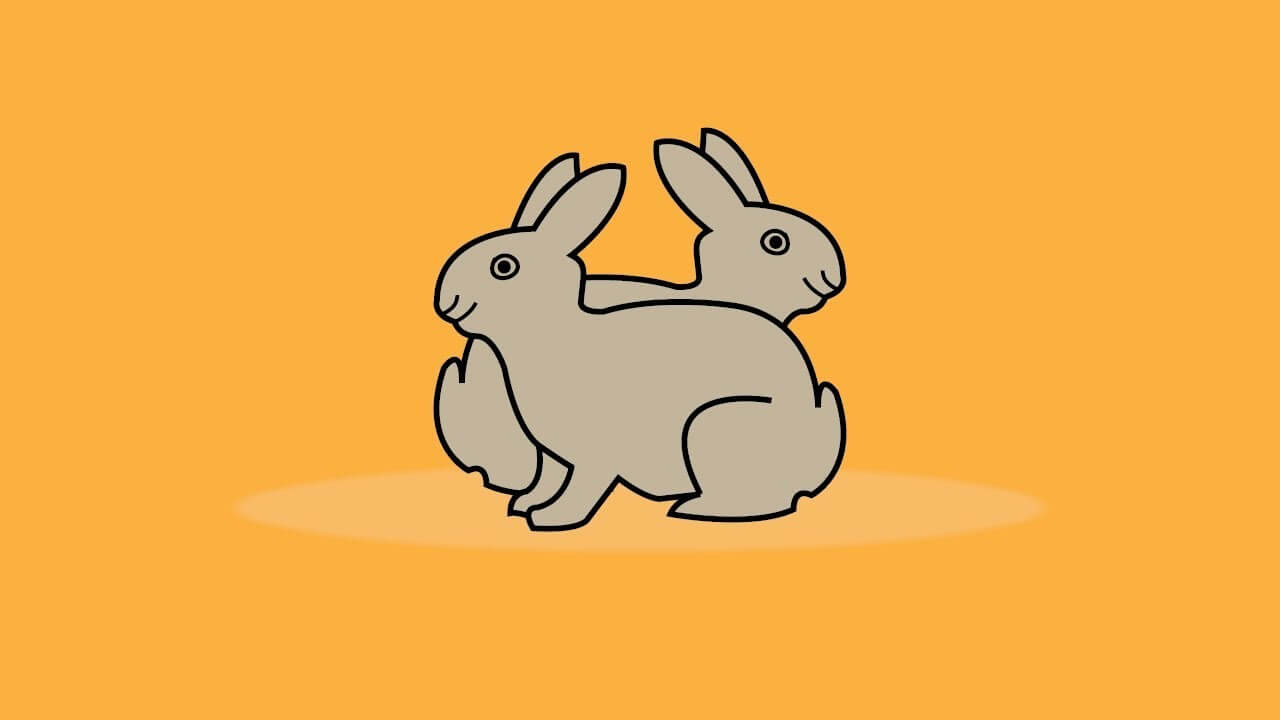


Leave A Comment