It’s a responsibility of logo design company to guide about recommended logo file formats for clients that can help them to use the logo design for multiple purposes of business.
Are you going to design your business logo or interested to revamp the existing logo design?
then you should have logo file formats with you to use your logo in different ways or to make changes in future.
So, here you are on right place! as I am going to share recommended logo design format for you as clients to get ASAP.
I decided to write this post after meeting with so many customers and clients who come to me and ask to design their existing logo or brand kit in high resolution because they don’t have recommended files format with them. Some of them lose the files or forget to save them in the database and few people didn’t take the required files format from their designer.
Time is moving and things are rapidly getting diversified. So the requirements to use the logo design in an online world and in print is changing. Today, we are presenting business on websites, blogs, forums, social sites and in the same way marketing business using print marketing like in a form of flyers, brochures, business stationery and others. Trend of business branding on the t-shirt is also prevailing to market the business identities.
Here are the 6 essential logo file formats that every client need to ask with logo design company to deliver.
But, before that..
Check Technical Specifications of Professional Logo Design
If you are new and didn’t know much about graphic design then look into below points to confirm that you are getting a professional design that can be used for commercial printing:
- Logo should be designed with CMYK (as it recommended for professional printing)
- Resolution must be around 300 dpi
- Ask for logo color kit both in CMYK and in RGB
- Make sure all layers are vector
Need Help to Design Your Logo
Recommended Logo File Formats for Clients
We recommend having following logo files formats with you for future use.
Ai or PSD
It’s a source file if your logo design software is Adobe Illustrator. File extension is .ai. Logo design software may vary as per the designer skills and convenience. Most of the designer prefer Adobe Photoshop or Indesign for logo design but My personal favorite is Adobe Illustrator as it a vector based design program that makes it easy to work with original logo artwork.
If you are new and interested to edit your logo design in the source file. Download Adobe Suite. 30 days trial is free
PDFs, It’s a Portable Document Format files. Editable PDF files are recommended to have in regard to your graphic design as you can easily use it for professional printing. Ask your designer or logo design company to provide a file with standard bleed. It will save your time for commercial printing in future. I normally use this file format with an editable feature. And as a best practice also use it for my clients as it’s simply easy and avoid most of the problems. With an editable feature, you can also edit unlock layers in Adobe reader and Nitro.
EPS
It’s an Encapsulated Postscript Vector graphics (Adobe Illustrator). EPS files can contain both text and graphics to describe how the vector image is to be drawn, but they also usually include a bitmap preview image “encapsulated” inside.
PNG
It’s a Portable Network Graphic file. PNG format also uses lossless compression and is generally considered the replacement to the GIF image format. You should have a transparent version of PNG logo file. Maximum resolution should be 300 DPI for print and 72 DPI for the web.
JPG
It’s a Joint Portable Graphic file. Usage of JPG file is significantly high because the compression algorithm extensively reduces the size of the file. And this feature makes it ideal for sharing, storing and displaying on websites.
However, the JPEG compression also reduces the quality of the image, which can be noticeable if compression level is high. In this way, an image becomes pixelated.
You should have a maximum quality file in high resolution to keep in record.
SVG
It’s a Scalable Vector Graphics file, the modern way of presenting logo in the web-based environment. It’s one of the most desirable logo file formats that basically uses XML based text format to describe how the image will appear. It shows a combination of vector and pixel-based images.
SVG file can easily scale to different sizes without losing quality. That’s why mostly the web developers ask SVG format, so it’s easy for them to resize the graphics or log to fit as per the requirement.
If an SVG file is compressed with GZIP compression, the file will end with the .SVGZ file extension and may be 50% to 80% smaller in size.
The easiest and quickest way to open an SVG file to view it (not to edit it) with a modern web browser like Chrome, Firefox, Edge, or Internet Explorer – nearly all of them should provide some sort of rendering support for the SVG format. This means you can open online SVG files without having to download them first.
Watch Video: Logo Designer Guide to Create Logo Files for Every Client:
Time duration: 4.14 mins






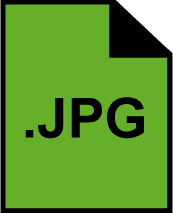

Leave A Comment