Modern Logo Design Step By Step From Start To Finish (Video Tutorial): Today I am showing you to create a modern professional logo in adobe illustrator with leaf patterns. The very simple, easy, and quick video will help you note the quick steps to design your own logo.
Last week, my client has sent me a logo design brief to create a simple and minimalist logo design for their art and crafts startup in Miami. She was curious to have something with a modern and exotic look.
After reviewing the details, few concepts come in mind but this one clicks me to make a video tutorial for my lovely audience to share the overall logo process from start to finish in adobe illustrator.
How to Create Modern Logo – Start to Finish
So let’s get started and have a look step by step:

If you are a beginner and learning logo design or graphic designing then this tutorial might help you to note down the steps to create a minimalist and modern logo idea for your client and customers.
For people looking ‘how to create your own logo’ for their business startup here is the step by step guide to designing a logo from start to finish.
Some recommended post to review before designing the logo:
- What makes a Good logo before starting your own logo. It will help you to move in the right direction by keeping professional tips on place.
- Logo design cost idea for business owners and entrepreneurs
- Have a look in the logo design questionnaire
- Start with a Design brief
Modern Logo Tutorial Step by Step Video
- Open Adobe Illustrator
- Got to file, to create New file
- Now fill-up details. (Document Name, No of the artboard, Size, Orientation, Printing mode & Resolution).
- Press Ok.
- Now the window will open with the artboard.
- Create a background layer with a white-gray color.
- Press Ctrl 2 to lock the layer. In this way, the background will be fixed and not move during work.
Create Roughen Ellipse
- From the Shape tool, pick and Elipse.
- Drag an Elipse on the artboard.
- Now Roughen the Elipse going to Effect – Transform – Roughen
- Details will be 1 inch with smooth option & option setting will set on a relative with 2%.
- Press Ok and check the ellipse turned to rough shape.
- Select the ellipse and go to object and Expand Appearance.
- Again go to Object and choose Expand option.
- Next go to Object again, choose path – offset path.
- Set the offset to 11 px and click ok.
- Now repeat the same step and create another ellipse.
- I have created 3 consecutive ellipses connected together.
- Now go to shape tool, and choose Rectangle.
- Drag a rectangle on the right and middle side of ellipses.
- Select everything together and click on the Shape Builder tool and drag it on a rectangle shape.
- Deselect and remove the rectangle.
- Now the circle will show a cut mark from the right side.
How to Create a Leaf Pattern:
- To create leaves, go to shape tool and click on the ellipse tool and drag a long oval.
- Click on an oval, go to Pen tool and choose convert Anchor Point option.
- Now click on both the edges of the oval to make a sharp-pointed edge to show like a leaf.
- Next is to drag the leaf into the brushes library.
- For this go to Window – Brushes
- Drag the leaf into the brush library to create an art brush.
- Apply setting and press Ok.
- Now choose the brush tool from the toolbar and drag leaves on the edge of the ellipse as showing in the video.
- Make sure to set the stroke level of leaves to create a perfect leaf structure.
- Apply leaves on both the edges of the ellipse.
- Select each and everything together and go to Object Expand Appearance.
- Change the color of leaves to match with the main ellipses.
Write Logo Text
- Write the text using the text tool. Adjust the text accordingly.
- Adjust details in the logo and it’s ready.
- Watch the video tutorial to follow the quick steps.
So guys, here are the ways to create a professional Modern vector logo design. If you follow the steps then you can design your own logo free of cost. It requires a little effort if are new to this but it will give your quality design for your startup.
You can ask me if you have any questions.

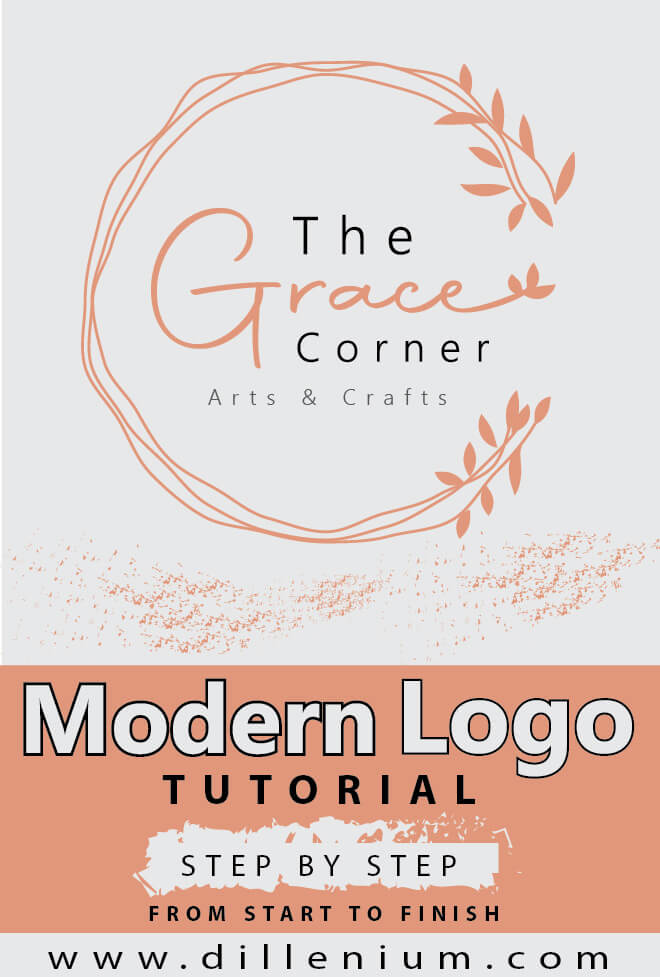

Leave A Comment