If you are a blogger or just an internet enthusiast then you must know ‘How to search using Google’ as a professional. Today, I am sharing Google search tips that will help you to use Search bar more effectively to get targeted and more refined results based on your query.
90% people use a search engine just by placing ‘keyword’ or query on Google search bar and Google delivers the result. As you know, when we search about any specific topic Google delivers hundred thousands of results based on the ‘keyword’ demand so how can you find the filtered data or more specific results. Yes, there is a way to find the targeted result.
Let’s move on and have a look at these Google search tips to make a difference in our search results.
Google Search Tips #1: Find ‘Keywords’ in Web Content
If you want to find web pages containing any specific keywords, phrase or words from websites listed on the internet then just write the query ‘allintext’ followed by the ‘keywords’ that you want to search.
Example: allintext: most powerful blogger in 2018
2) Search Content of Specific Website
If you want to search the content of any specific website then you will the Site: tag followed by website URL. In this way, Google delivers the result based on the content of that specific website.
Example: Site: dillenium.com
3) How To Find Related Website in Google Search
If you want to find a related website of any specific website then use the related: tag to find the similar website. Google will deliver the result based on your request.
Example: related: canva.com
4) How to Find Definition of Any Specific Word
To find the definition of any specific word. Just write define: tag followed by the word to find the definition.
Example: define: audacity
5) Use Asterisk * to Find Related Words
Another great way to find related words or content just by using an asterisk * with the keyword. These type of Google search technique will help you when you want to find something related to any specific word or uncertain about any keyword or phrases and want to confirm the related words then you can use this search tip.
Example: God helps * who *
6) Add Minus Sign to Remove Specific Keywords from Search
If you are looking to find search results without including some keywords then you can simply use ‘-‘ Minus sign to remove that keywords from search.
Example: Perfume -rose
7) How to Find Explicit Phrase in a Search
To find an explicit phrase in a search bar just write keywords within a double quotation. It will give you result matched with your keyword. Like you explicitly want to search about “summer sales new york” then just write the phrase with quotation and it will deliver the result based on your phrase.
8) How to Find Specific File Type using Search Bar
If you want to searchand specific files using Google search bar then use filetype query to find your files and it will deliver all files based on your query available in Google search database.
Example: marketing filetype:pdf
It will deliver all PDF files by the name of marketing mentioned in the title.
9) How to Find More Than One Matched Word in Google Search
If you want to search keywords matched with more than one keyword then you can use the OR operator to find that search. Like you want to make a search on Logo designer OR Company. Just write it in the same way and it will surely deliver result based on logo designer or logo company. Make sure to place OR in the capital.
10) Write Time now in the search bar and it will show the local time.
11) Write Currency Converter Calculator in the search bar and it will give an instant calculator to convert currencies.
12) Want to start a timer for an hour and don’t have timer then just write Timer in a search bar and it will give you timer along with a stopwatch. To begin timer write 60m timer.
13) In the same way, you can find weather using Google search bar. Just write Weather City name and you will get the result with details. Example: weather NewYork
14) You can also find Sunset or sunrise timing using the search bar. Just write the sunset or sunrise followed by city name and you will get the result. Example: Sunrise Newyork or Sunset Newyork
15) Google also help to Translate just write it like this: English to Arabic and it will show the translation bar. You can translate any language to any other language.
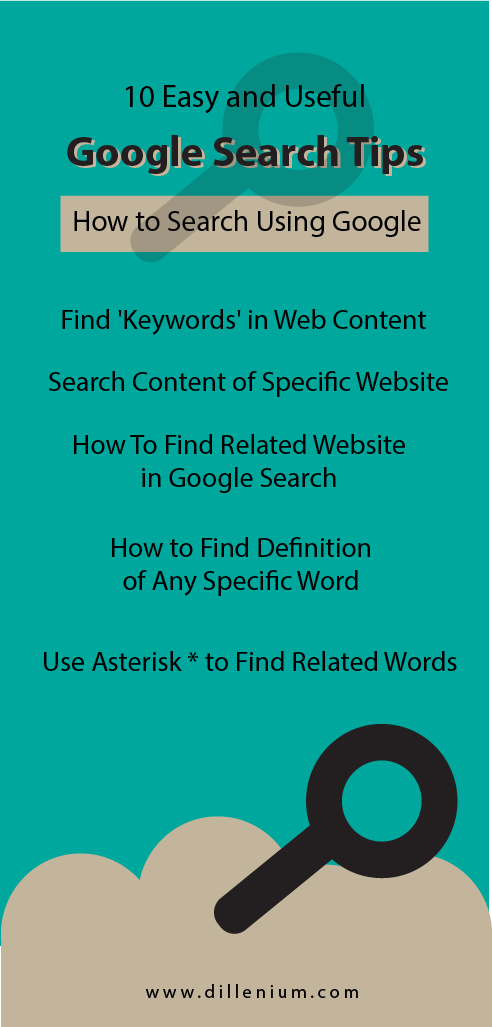
These are the simple and easy Google search tips that you can follow to mature your search process. It will give you more targeted and required results based on your requested query. If you know any other search query then you can also share with us to add here.
Useful Articles:


Leave A Comment