Today we are going to share some easy ways that you use to ‘Increase blog traffic’ 100% just by knowing how to update ‘old blog posts’. As a blogger, I know many of the old blog posts with low traffic will be piled up on your blog so now time to revamp those posts and take advantage of getting unique visitors on those posts.
Give a Life to Dead Posts…
Dead posts can be regenerate and update according to contemporary standards of blog writing. For example; if you wrote a post 3 years back and still in your database without getting new traffic. You can work on it to give life to those posts.
Is Google Support to Update Old Post?
In Google search, we have seen many of the blog posts that have been written a long time back but still appearing on search because it’s been constantly updating with new changes. You can also take advantage and make a change in your old post by updating the content and you will see the difference in long run.
I constantly update my blog post and it really works for me. So let’s delve into it one by one and I am pretty sure that these tactics will surely work for you to re-birth your blog post with growing numbers.
How to Find the Low Traffic Blog Post?
If you are familiar with Google Analytics then you can easily find out about your low traffic blog post. Google Analytics is the amazing tool and provides complete insight into your blog traffic. You can take the report about your traffic and on the basis of that information you can easily find out low traffic post to make an update.

10 Easy Ways to Update Old Blog Posts to Increase Blog Traffic
When we talk to update old blog posts to make it more valuable then think like to write a new post by keeping the same content by applying contemporary strategies. Many time it happens, when I look back to my old post even with the increasing traffic, I want to update it with more engaging content that can be useful to my audience.
Learning is the great path and we learned every day to make ourselves more perfect so it’s a good idea to apply this feature to our old blog posts to make them more informative, useful and engaging by using SEO-friendly keywords.
So let’s have in length look to start the update…
1) Focus on Post Title to Add More Targeting “Keywords” With (Update) Tag
Yes, it’s important to look around your main keyword of the title. If you feel it’s not engaging and you can replace with some other keywords. Then change it as gives a blood to your Old post title. You can also take help with UberSuggest tool to replace keywords with some long tail keywords that people want to read. You can also check out the trends of blog topic and redefine it according to people requirements and demand. It’s simple and most effective way to update the post to give a new life.
Related: How to Choose Blog Topic Ideas
When you update the post title then make sure to add ‘updated’ keyword in your blog post. It will help people to recognize the post is updated. Sometimes people ignore blog post due to old dates. Let me give you an example; if you are writing about any topic that has been changed in real time so the people will check the content that is new and posted with recent dates. Like; you are writing about ‘iPhone updates’ that changes every year so the updated tag will guide your audience the post is new with updated content.
2) Redefine the Body of the Content with Updated Information
Another important part is to redefine your content strategy for the blog post based on newly added keywords in the post title. You can revise the content with updated information.
Try to incorporate <H2> tag in your blog content by using a focused keyword as it helps to increase organic traffic especially from the search engine.
Create engaging content that can attract the interest of your visitor to fully read the post. Copywriting is an art and if you how to write a compelling content to stick your audience then you are a winner. If you want to know more about copywriting then read this article from Brian dean a famous blogger and digital marketing consultant who unfold 17 powerful secrets of copywriting.
Try to make your writing more comprehensive and easy for your users as it helps them to grasp the information in a more easy way. ‘Content readability’ is the great part of blog post writing and google also rank the post according to post readability class. It’s a good idea to keep the post simple and easy so the people can understand.
Branding also plays an important part to focus on it.
3) Fully Optimize Post Content
It’s important to re-optimize your post content with newly add keywords. Focus to add ‘long tail keywords’ by checking the stats from ‘Keyword Planner’. SEO-friendly content is the real-time requirement to get organic traffic from search engine.
4) Add Related Anchor links of New Blog Posts
It’s advisable to add related anchor links to newly posted content as it helps to reconnect your old (updated) content with new content. Internal linking is important to create more engagement with your audience. In the same way, if you are updating some related old blog posts then you can also add a link to another updated old blog post.
5) Update External Links with ‘Real Time’ Updated Info
As you made the contemporary internal linking in the same way you have to make a decision to update external links of your post. If some of the links lead to old pages then you can shift the link and divert to updated posts of reputed and high authority website. It’s important to do to completely restructure your post with updated info.
6) Change Meta Data with Updated Keywords
As you have already change the post title and body of the content, in the same way, change the post descriptions with some exciting and SEO friendly keyword that you used in title and descriptions. You don’t need to update meta tags only focus on SEO based description update.
7) Post Length Should be Greater Than 1000 Words
Post length always matters to get rank on search engine. If your post is below 1000 words then you can make it longer with some engaging content. Even though the post with 300 words is acceptable but substantial and deep writing is always a priority of search engine. Blog post around 1000 to 2000 words with quality content and carrying quality backlinks have high chances to rank to Google first few pages.
Here you can see the Moz article about blog post length to get more insight.
8) Add Pinterest Pinnable Image to Post
Another great feature that you can add your blog post to add ‘Pinterest Pinnable’ image with ‘Pin button’. It will help your visitors to ‘Pin’ the image on Pinterest. In this way, your post will be pin by many people and more chances to comes in Pinterest search and get viral.
You can design beautiful ‘Pinterest pins’ by following this article even if you don’t know how to design.
You can also Use Pinterest to increase blog traffic. Here you can find; How?
9) Re-Share the Post to Social Media
After making a successful update you can re-market your post using social media. It will help to attract instant traffic. You can share the post on social media about mentioning update or by using some engaging graphics that can lead the audience to your blog post.
Social media is the great power to connect with your audience so you can take benefit with the social tool to market your post any time. Facebook, Twitter, Instagram, Tumblr, Linkedin and now Pinterest are the great tool to make your post viral.
10) Do’s and Don’t to Update Old Blog Post
There are still some do’s and don’t to update old blog post. If you meet all the essential and recommended requirements then your post must get a lot of traffic no matter if its old. So focus on below points when you make updates.
- Never change the slug of the post otherwise it will treat as new and old will be considered as ‘broken link’.
- Don’t change the overall topic only make an update to an article with some updated keywords and details.
- Pin the image to your Pinterest account to get traffic from Pinterest.
- If the old post working as ‘broken link’ then redirect it to related or new link.
- Don’t use low category/spam external link even someone pays you for this.
Related Posts:

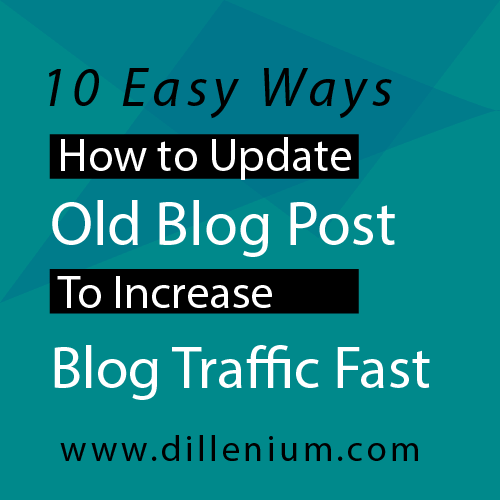
Leave A Comment