Here, I created Adobe Illustrator tutorial for beginners! basically, it’s an Illustrator training class of 1 hour to create a flat design illustration of a workplace. By watching a video tutorial, you can learn Illustrator fast just by following the basic techniques of flat design.
Creating a practical example is the best way to learn. So I thought to create a video tutorial that will show you step by step to apply basic functions of illustrator. By the end of the tutorial, you will create a conceptual illustration of the office room.
In this illustrator video tutorial, you will create a 3-dimensional room with office table, desktop screen, bookshelf, wall art, speakers, table calendar, coffee cup, and pencil.
This tutorial will help you to learn illustrator fast. As a matter of fact, it will guide how can you practically apply basic functions in a proper way.
Illustrator is the great tool to create a diverse type of vector graphics. By using this tool, you can easily create professional graphics, logo design, printable and digital creatives in high resolution.
Watch Illustrator Training – Flat Design Tutorial
This tutorial is freely available for all who wants to learn vector graphics and will help you to ease the learning process. Tool used: Adobe Illustrator CS6. You can also apply the same techniques to a higher version of illustrator like Illustrator CC.
Download Project File: Click Here…
You can also join my Youtube channel to know more about graphics based on Adobe Illustrator. I create free video tutorials for beginners who want to learn Adobe Illustrator in a more professional way. Along with this, I also share information to get more work as a freelance graphic designer.
Related Articles:
- Create Glitter Effect in Adobe Illustrator
- How to Create Grunge Brush Illustrator
- Adobe Illustrator tutorials
- How to Create Rope Brush Illustrator
- Golden Ration Logo # 2 – Floral Design
- Create Smoke Vector Effects in Illustrator
- How to Create Chalkboard Background in Adobe Illustrator
- How to Create Neon Glowing Light Effect
- iPhone x Vector Template – Mockup

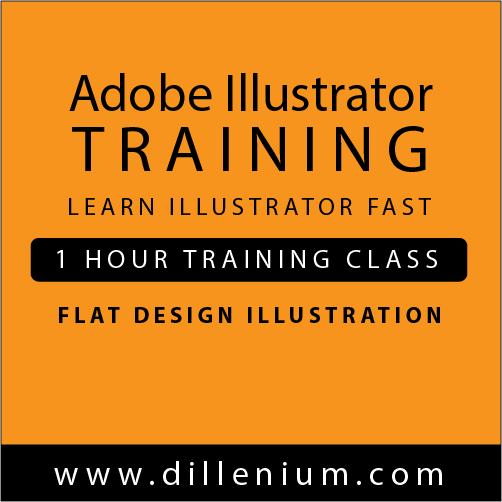

Leave A Comment